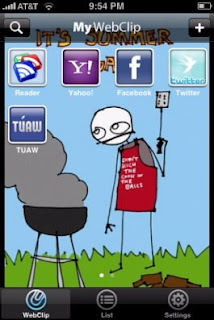Category: Productivity
Released Date: 15th June 2009
Seller: FileMaker Inc. © 2009 FileMaker Inc.
Price: $4.99
Almost every iPhone user will admit that organizing their busy life on their iPhones has become much easier and smoother with Bento, the outstanding productivity application that FileMaker Inc. released on June 15th. Even though the application is a little high priced, if compared to the amount of facilities and functionalities it offers, $4.99 would seem quite reasonable. According to most users as well as some iPhone developer, Bento is undoubtedly one of the must-have iPhone applications for people who do not consider iPhones to be the device of real use and not just a gaming or entertainment tool.
Bento, as some of you know is the iPhone and iPod Touch version of the very popular personal database. This versatile and powerful iPhone application makes it easier for you to create numerous databases and manage a wide range of different information from your iPhone. On Bento, you can manage your contacts, coordinate different projects, organize parties and even track your vehicle maintenance or vet bills – all from a single app.
Here is a list of some of the top features of Bento that makes this productivity application stand out in the crowd of similar kind of apps.
25 ready-to-use customizable database templates - Classes, Contacts, Customers, Diet Log, Donations, Digital Media, Events, Event Planning, Equipment, Expenses, Exercise Log, Files, Inventory, Home Inventory, Items Sold, Issue Tracking, Products, Projects, Notes, Membership List, Recipes, To-do List, Student List, Time Billing and Vehicle Maintenance.
The app support 15 field types so that you ca store wide variety of data including text, dates, numbers, times, durations, sounds, pictures, video clips, check boxes, pop-up choices, phone numbers, addresses, rates, ratings, email addresses, websites, instant messaging accounts and many more.
Features iTunes-style search and instant sorting.
Integrates with other iPhone apps. Therefore you can tap on Bento and make a call from the contact list, send an email, view a website or even display a map.
Bento can work as an independent iPhone app or can be synchronized with its Mac version.
Cons: Despite of its various useful features and convenient functionalities the Bento iPhone app has few drawbacks – the application may not be able to support large database created in its Mac version – WiFi wireless connection is required to synchronize Bento iPhone app with Bento 2.0v4 for Mac – events or tasks from iCal cannot be accessible from Bento – some of the fields require Bento 2.0v4 for Mac desktop software.


For more iPhone Reviews visit the unique iPhone App Review Blog